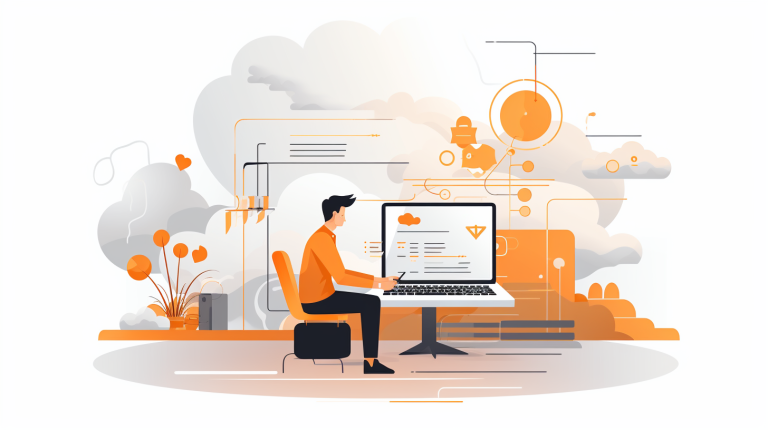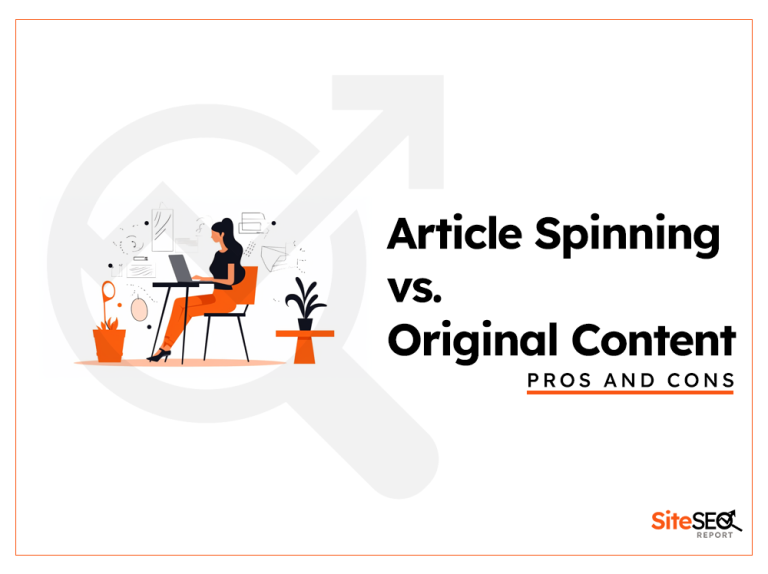If you’ve ceased your ad campaigns but are still receiving Ads.txt warnings from Google Search Console (GSC), it can be a tad confusing. Here’s a comprehensive guide to navigate this situation:
1. Deciphering the Warning
First and foremost, it’s pivotal to comprehend the warning. Google Search Console might flag:
- Absence of your Ads.txt file.
- Discrepancies within your Ads.txt file, such as erroneous entries.
Even without active ads, if your site previously contained an Ads.txt file, GSC will continue its routine checks for the file’s presence and accuracy.
2. The Dilemma: To Keep or Remove Ads.txt
If you’re certain about discontinuing ads:
- Retain an Empty Ads.txt: Rather than erasing the Ads.txt file, you can simply empty its contents, leaving a blank Ads.txt file in the root directory. This approach ensures GSC locates the file but acknowledges no authorized sellers. For instance, websites like CNN have extensive Ads.txt files due to their myriad of authorized sellers.
- Eliminate and Overlook: Opting to delete the Ads.txt file entirely is a choice. However, brace yourself for ensuing warnings in GSC. If you’re steadfast in your ad-free decision, these alerts can be disregarded.
3. Refresh Google Search Console
Post your Ads.txt modifications (or its removal), prompt GSC for a re-crawl. This might hasten the status update in GSC.
- Venture into the ‘Coverage’ section in GSC.
- Select the specific Ads.txt related warning.
- Post rectification, hit ‘Validate Fix’.
4. Vigilance for Subsequent Alerts
Monitor Google Search Console intermittently to ensure the warning remains absent. If it resurfaces, revisit the undertaken steps.
5. The 404 and 301 Angle
When you remove the Ads.txt file, visitors (or bots) trying to access it will encounter a 404 error, indicating the file is not found. This can be verified using tools like Screaming Frog.
To avoid this, especially if you had a significant number of authorized sellers and believe bots might frequently check your Ads.txt, consider implementing a 301 redirect. This means anyone trying to access the Ads.txt will be automatically redirected to another page, perhaps your homepage or a related advertising info page.

Conclusion
While Ads.txt stands as a bulwark for publishers employing ads, for those choosing an ad-free route, it’s imperative to adeptly manage the file to sidestep unwarranted alerts in platforms like Google Search Console. The steps delineated above ensure a seamless transition and a blemish-free status in GSC.
References: