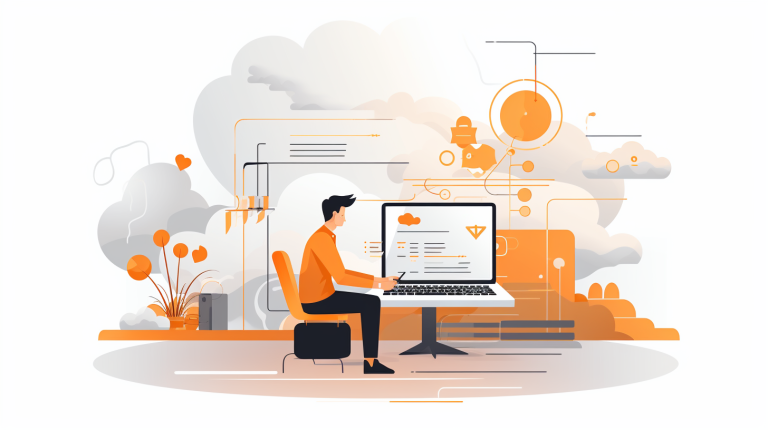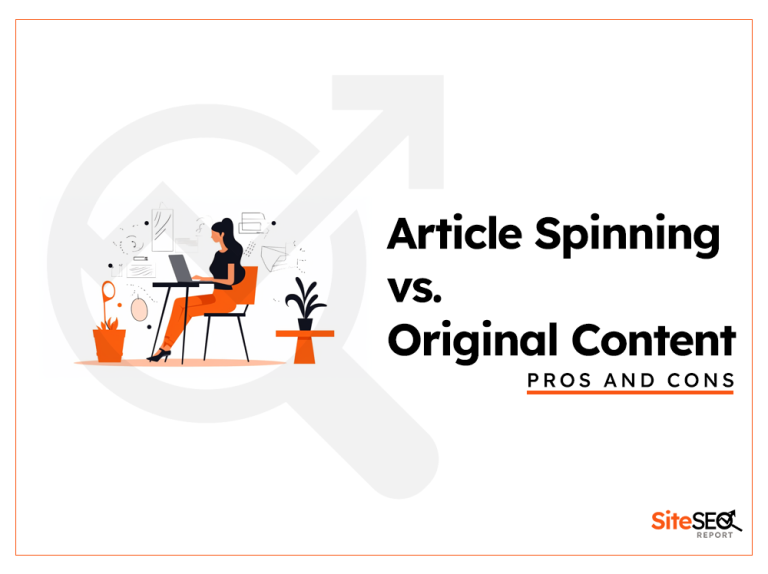Have you ever been browsing a webpage, clicked on a link, and found yourself immediately brought to a specific section on that same page? This is achieved through the use of anchor links or jump links.
These are more than just handy tools for navigation; they play a significant role in search engine optimization (SEO) strategies and internal linking techniques.
Table of Contents
Anchor Links Explained
At their core, anchor links function as in-page bookmarks. They’re sometimes termed in-page links, bookmark links, or even page anchors. When used effectively, these links provide a streamlined method of navigation, often referred to as page navigation, without requiring a complete page reload.
The underlying technology? It’s rooted in the fragment identifier and URL fragments, allowing for these “jumps” within a page.
TOC: Why Use It?
A table of contents (TOC) serves as an essential tool, especially for content-rich web pages or lengthy articles. Here’s why:
- Structured Navigation: A TOC provides readers with an organized overview of the content, allowing them to jump directly to sections that interest them the most. This plays into the essence of anchor links – providing seamless and effective in-page navigation.
- Enhanced User Experience: When users see a TOC, they can gauge the depth and breadth of the content. Knowing what’s coming and being able to skip directly to it improves their overall experience on the page.
- SEO Benefits: A well-structured page with a clear TOC can also appeal to search engines. It signifies a well-organized layout, and the TOC itself can sometimes appear in search results, especially if you’re targeting featured snippets.
- Reduced Bounce Rates: Users are more likely to stay and consume content on a page where they can easily navigate and find what they’re looking for quickly.
Implementing a TOC, especially in tandem with anchor links, harmonizes structure with function, making your content both user-friendly and SEO-optimized.
Creating Anchor Links
It might seem intimidating at first, but constructing an anchor link is straightforward. Each anchor link consists of two main components:
- The actual link:
<a href="#sectionName">Link Text</a> - The target section:
<a id="sectionName"></a>
Now, for those using WordPress, there are even simpler methods. Plugins can further simplify this process, but for a comprehensive understanding, you can check out a detailed guide to anchor links in WordPress.
SEO Boost with Anchor Links
It’s no secret: Search engines love websites that provide value and a smooth user experience. Anchor links fit snugly into this category. When utilized in a content table of contents or to improve page navigation, they make long, in-depth articles easily scannable. This enhanced usability not only reduces bounce rates but can also elevate the time users spend on a page.
SEO professionals even provide techniques for effective anchor link navigation. By maintaining a strategic balance between keyword-rich anchors and diverse link texts, you optimize both user experience and search engine favorability.
Anchor Link Tips: Naming and Placement
Perfecting your anchor links involves more than just sprinkling them throughout your content. Consider these practices:
- Simplicity is Key: Short, understandable names work best.
- Relevance Matters: Ensure the anchor name reflects the section’s content.
- Spacing Them Out: Maintain a good distance between anchors. Overloading can be overwhelming.
Avoiding Anchor Link Mistakes
While anchor links offer immense benefits, there’s room for errors:
- Overstuffing: An overload of links can be detrimental.
- Mobile Oversight: Ensure anchor links are mobile-friendly.
- Neglecting SEO Potential: Anchor links can boost your internal linking strategy and affect search engine ranking positively.
Improved Navigation: Scroll-to Links
One lesser-known sibling of the anchor link is the scroll-to link. Instead of jumping directly to the target section, scroll-to links provide a smooth scrolling effect, enhancing the user experience and page navigation. Employing this technique, especially in content-heavy pages, offers an interactive user experience.
Anchor Links and Search Rankings
A balanced use of anchor links, especially those that are keyword-optimized, can be a boon for search engine rankings. Not only do they improve the user experience, but they can potentially propel your content to Google’s coveted “position zero” or featured snippets.
Frequently Asked Questions
What is the difference between anchor links and section linking?
While both navigate within the same page, section linking is more about providing a structured layout, while anchor links focus on ease of navigation.
How do anchor links relate to internal linking?
Anchor links are a subset of internal linking, focusing on navigation within a single page, while internal links usually redirect to different pages on the same site.
Can anchor links boost my site’s SEO?
Absolutely. When utilized correctly, they enhance user experience, which indirectly benefits SEO.
Is there a difference between jump links and scroll-to links?
Yes, jump links instantly take you to a section, while scroll-to links offer a smooth scrolling effect.
Why are some of my anchor links not functioning?
Potential reasons include missing targets, typos, or incorrect URL fragments.
How can anchor links enhance a site’s table of contents?
They offer direct navigation to specific content sections, making lengthy articles user-friendly.
Are there tools to assist in creating and managing anchor links?
Indeed. Tools like Screaming Frog can help identify and optimize anchor links.
Do all web pages benefit from anchor links?
While they can be useful universally, content-rich pages and long-form articles gain the most.
Is it advisable to use keywords within my anchor links?
It’s beneficial for SEO, but it’s vital to ensure it appears natural and not forced.
Can I use anchor links in interactive content like quizzes or infographics?
Yes, they can be effectively used to guide users through such content.
Conclusion
Incorporating all the essential keywords and practices regarding anchor links will not only refine the usability of your webpage but will also significantly enhance your SEO efforts.
This comprehensive guide on anchor link best practices is a must-read for anyone keen on optimizing their website usability and SEO.