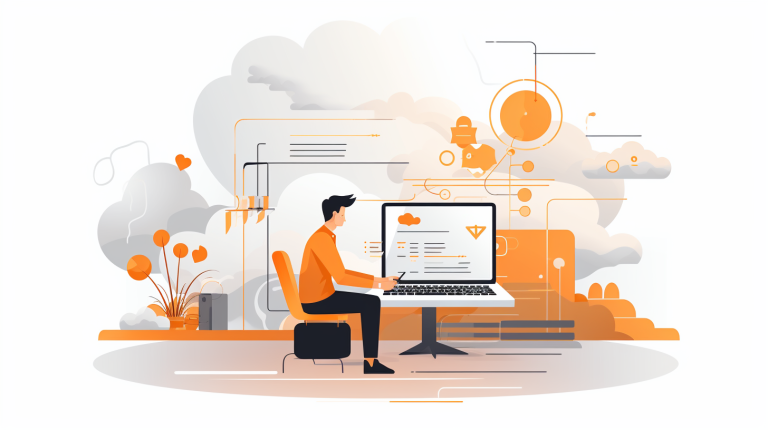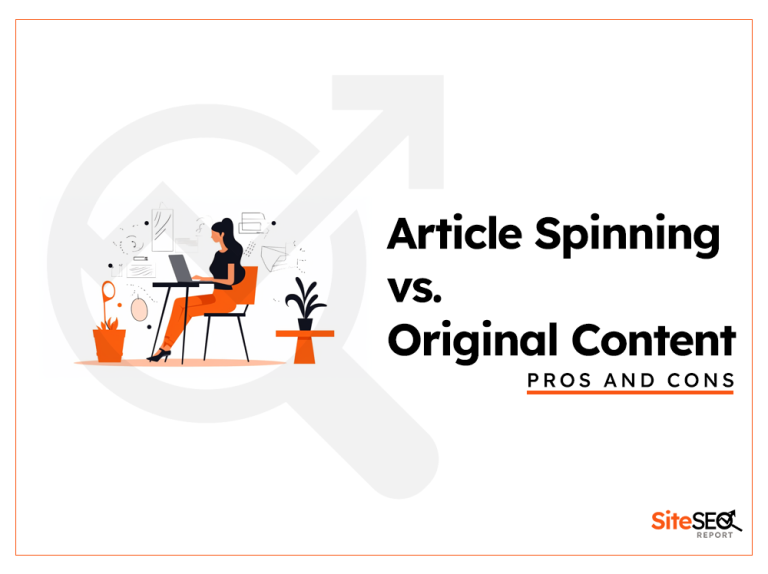When you search on Google, you often see the name of the website from which the page originates.
This is termed as the “site name.” It’s essential to differentiate between the site name and the title links. While title links are unique to each web page, the site name represents the entire website.
Understanding Site Names
Google’s introduction of site names in search results aims to provide users with a clearer understanding of the source of each result.
The process of generating these names is entirely automated, relying on content from a site’s homepage and its references across the web.
For those keen on indicating a specific site name preference, Google recommends adding Website structured data to your homepage.
This structured data is prioritized, but Google also considers content in og:site_name, <title>, heading elements, and other homepage text. If your primary preference isn’t chosen automatically, you can suggest alternatives for the system to consider.
Choosing the Right Site Name
- Uniqueness and Accuracy: Your site name should be unique and accurately reflect your website’s identity. It should not mislead users.
- Conciseness: Opt for a short, universally recognized name. For instance, use “Google” instead of “Google, Inc.” Long names might get truncated on certain devices.
- Avoid Generics: Names like “Best Dentists In Iowa” might not be chosen unless it’s a widely recognized brand.
- Consistency: Ensure that the site name in structured data matches how you refer to your site on your homepage and other sources.
- Alternative Names: If your preferred site name isn’t available, provide an alternative using the alternateName property.
Implementing Site Names with Structured Data
Structured data offers a standardized way to provide information about a page and classify its content. If you’re unfamiliar with structured data, it’s worth investing time to understand its workings.
For those using a CMS, plugins integrated into your CMS might simplify the process. If you’re using JavaScript, you can generate structured data accordingly.
Technical Guidelines for Site Names
- One Name per Site: Google Search currently supports only one site name per domain or subdomain. It doesn’t support site names for subdirectories.
- Home Page Structured Data: The WebSite structured data should be present on the site’s home page.
- Crawlability: Ensure that Google can crawl your homepage. If it’s blocked or requires a login, Google might not generate a site name.
- Duplicate Home Pages: If you have multiple versions of your site, ensure consistent use of the site name across all versions.
Troubleshooting Site Name Issues
If your preferred site name isn’t selected, verify the structured data on your homepage, ensure it’s error-free, and follows Google’s guidelines.
If you’ve updated your site name structured data, allow time for Google to recrawl and process the new information. If issues persist, consider joining the Google Search Central Help Community for assistance.