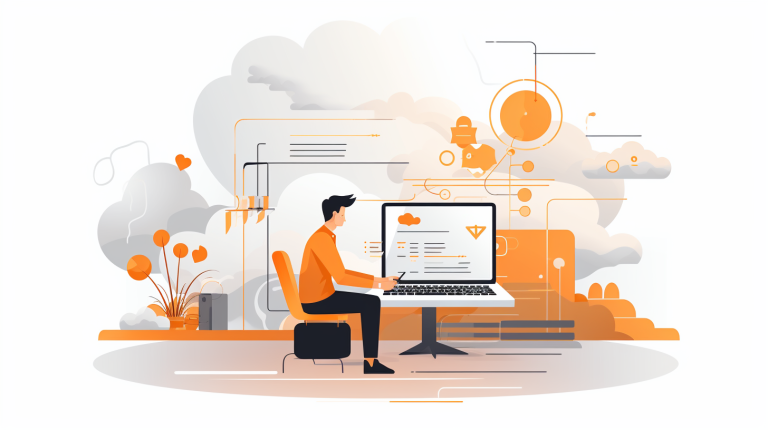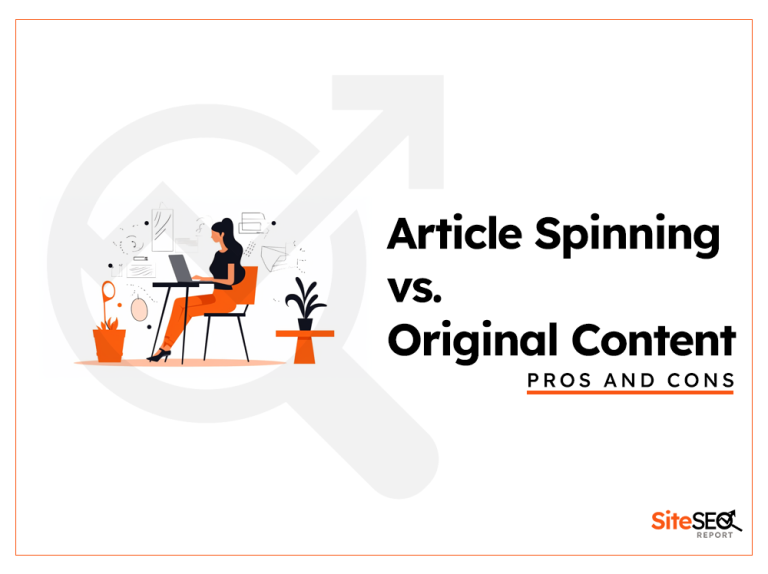Imagine tirelessly working on your website, pouring hours into creating quality content. But what if I told you there’s a silent threat lurking, known as “Zombie Pages”?
These are essentially content pieces that have long lost their significance, and they might be pulling down your site’s performance without you even noticing.
Understanding Zombie Pages
At first glance, zombie pages might seem harmless. They’re often just old blog posts or outdated product pages. However, when you delve deeper, you find they’re often orphaned content. This means that while they exist, users and search engines can’t easily locate them. They’re dead-end pages that offer minimal value. If left unchecked, they can result in significant SEO cleanup issues.
Why Should You Be Concerned?
Site Performance: Zombie pages contribute to a slower site. The more you have, the larger your website backup, leading to sluggish backup and restore times.
SEO Impact: Search engines prioritize the best content for their users. Having redundant pages or stale content can dent your site’s credibility, causing it to rank lower.
User Experience: Think from a visitor’s perspective. Coming across outdated or irrelevant information can be off-putting. Always strive for clarity and relevance.
Identifying the Undead: Tools and Techniques
You won’t be left defenseless against this threat. There are numerous tools to find zombie pages. With these tools, you can shine a light on these lurking problems:
Google Analytics: Look for pages with consistently low traffic. These could be indicators of content that’s no longer relevant.
SEO Tools: Platforms like SEMrush or Ahrefs excel in identifying low-quality content, pages with minimal backlinks, or content that hasn’t been updated in ages.
Exorcising the Zombies: A Guide to Action
Identifying is just half the battle. Here’s what to do next:
- Removing: If a page no longer serves a purpose, bid it goodbye. Ensure to set up proper redirects, especially if the old page had significant traffic.
- Improving: Don’t be hasty to delete. Some pages, with a bit of tweaking and updating, can turn from duds to stars.
- Merging: Sometimes, two weak pages can be combined to form one strong, comprehensive piece.
- Redirecting: If you’ve removed a page, ensure you’ve set up a 301 redirect to a more relevant page, preserving any link equity.
Future Proofing: Avoiding Future Zombie Pages
Being proactive is better than being reactive. Regularly schedule content audits. Update content that’s starting to age. By doing so, you ensure your site remains fresh and relevant.
Frequently Asked Questions
What exactly are zombie pages?
Think of them as forgotten or low-quality pages on your website that no longer serve a clear purpose.
How do these pages hurt my SEO?
Search engines want to provide users with top-notch content. Irrelevant or outdated content can damage your site’s reputation and ranking.
How can I spot these problematic pages?
Tools like Google Analytics, SEMrush, and Ahrefs can assist.
Is it better to delete or improve a zombie page?
Assess the content. If there’s potential, improve it. If it’s completely outdated or irrelevant, consider deletion.
Do these pages waste my crawl budget?
Absolutely. Search engines allocate a crawl limit for sites. Irrelevant pages can waste this, making search engines skip over more important content.
How do zombie pages differ from orphan pages?
Orphan pages aren’t linked anywhere on your website, making them invisible. Zombie pages might be linked, but they’re outdated or irrelevant.
How frequently should I conduct content audits?
It’s a best practice to review your content at least bi-annually.
Which tools can help identify these pages?
SEMrush, Ahrefs, and Google Analytics are some of the top recommendations.
When removing a page, should I always redirect?
If the page has some traffic or backlinks, then yes. Redirecting preserves link equity and ensures visitors don’t land on a 404 error page.