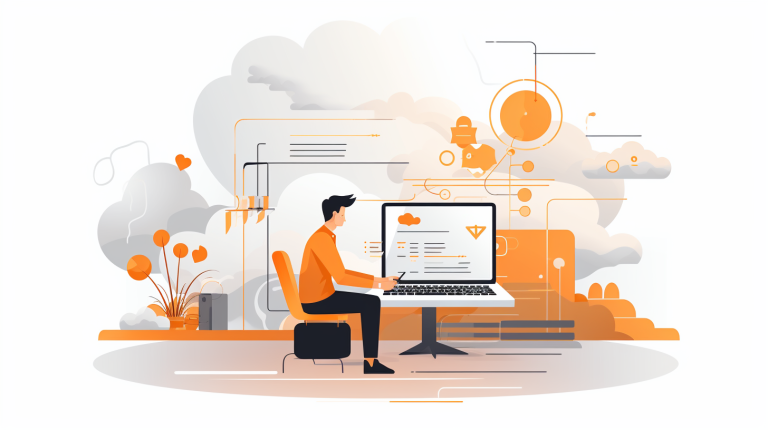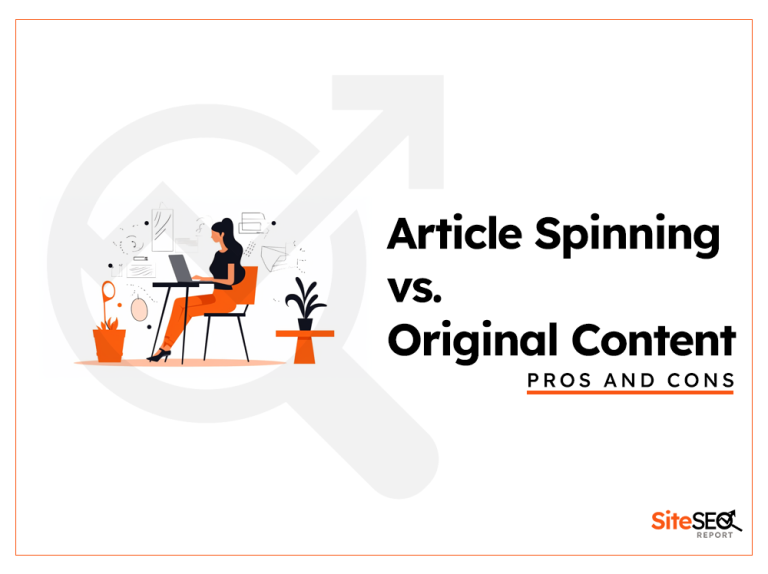Ensuring that a website is crawlable is crucial for search engine optimization (SEO).
If search engine bots can’t crawl your site, they can’t index it, which means it won’t appear in search results.
Here’s a step-by-step guide to check if a website is crawlable:
1. Use Google Search Console

- Step 1: Log in to Google Search Console.
- Step 2: Select the property (website) you want to check.
- Step 3: Go to the ‘Coverage’ report. Here, you’ll see any crawl errors that might be preventing Google from accessing your site.
2. Check the Robots.txt File:
Every website can have a robots.txt file that tells search engines which pages or sections of the site should not be crawled.
- Step 1: Open a browser and go to
yourwebsite.com/robots.txt. - Step 2: Look for any “Disallow” commands. This command tells search engines not to crawl the specified URL.
User-agent: * Disallow: /private/
This means all search engines are instructed not to crawl the “private” directory of the website.
3. Use Online Tools:
There are several online tools that can help you identify crawl issues:
- Robots.txt Tester: This Google tool allows you to test if your
robots.txtfile is blocking Googlebot from crawling specific URLs. - Screaming Frog SEO Spider: This downloadable software crawls websites and provides a wealth of information, including any crawl errors.
4. Check Meta Tags:
On the website, right-click and select ‘View Page Source’ or ‘Inspect Element’. Look for the meta robots tag in the HTML head:
<meta name="robots" content="noindex, nofollow">
If you see the above tag, it means search engines are instructed not to index the page (noindex) and not to follow the links on the page (nofollow).
5. Use Browser Extensions:
Extensions like MozBar or SEO Minion can quickly show you if a page is set to “noindex” or “nofollow”.
6. Check HTTP Headers:
Sometimes, the X-Robots-Tag HTTP header is used to control indexing. Tools like Rex Swain’s HTTP Viewer can help you check the headers of a page.
7. HTTP Status Code Review:
Another crucial aspect to consider when checking if a website’s crawlability is the HTTP status code returned by each page.
- 200 OK Status: This is the ideal status code you want your pages to return. It indicates that the server successfully processed the request, and the page loaded correctly.
- Regularly monitoring your site to ensure that key pages return a 200 status is essential. If a search engine bot requests a page and receives a 200 status, it knows the page is accessible and can be indexed.
Remember, while other status codes like 301 (Moved Permanently) or 404 (Not Found) provide valuable information about redirects or broken links, consistently receiving a 200 status for your main pages ensures they remain accessible and indexable by search engines.
Implications of a Non-Crawlable Website
If search engines can’t access your website, it’s like having a store in the middle of a desert. Regardless of how attractive or valuable your content is, if it’s not crawlable, it remains invisible to the vast majority of internet users.
Tips to Enhance Website Crawlability
- Ensure a Clean Site Architecture: A well-structured website facilitates easier navigation for both users and search engine bots.
- Regularly Update Content: Frequently updated content attracts search engine spiders, improving the chances of your content being indexed.
- Limit Duplicate Content: Search engines frown upon duplicate content. Always strive for unique, valuable content.
- Use Internal Linking: By linking to other relevant content within your site, you guide search engines and help them understand the structure of your website.
Frequently Asked Questions
Why is website crawlability crucial?
Crawlability determines if search engines can access and index your content. A non-crawlable site remains largely invisible to internet users.
Can a website be partially crawlable?
Yes, a website can have sections that are accessible to search engines and sections that are not, based on directives given in robots.txt or meta robots tags.
Do all search engines crawl websites the same way?
Different search engines have different crawling algorithms. However, the fundamentals remain consistent.
What if my important pages are not being crawled?
Check the robots.txt file, meta robots tags, and ensure there are no 404 errors. Use tools like Google Search Console to gain more insights.
Conclusion
The 200 status is a positive signal, both for search engines and users. Regularly monitoring your website’s status codes, especially ensuring that your key pages consistently return a 200 status, is essential for maintaining a website’s SEO health and providing a seamless experience for visitors.