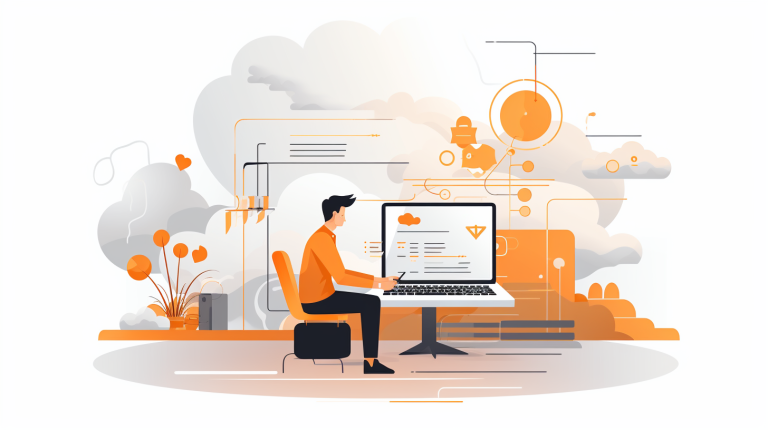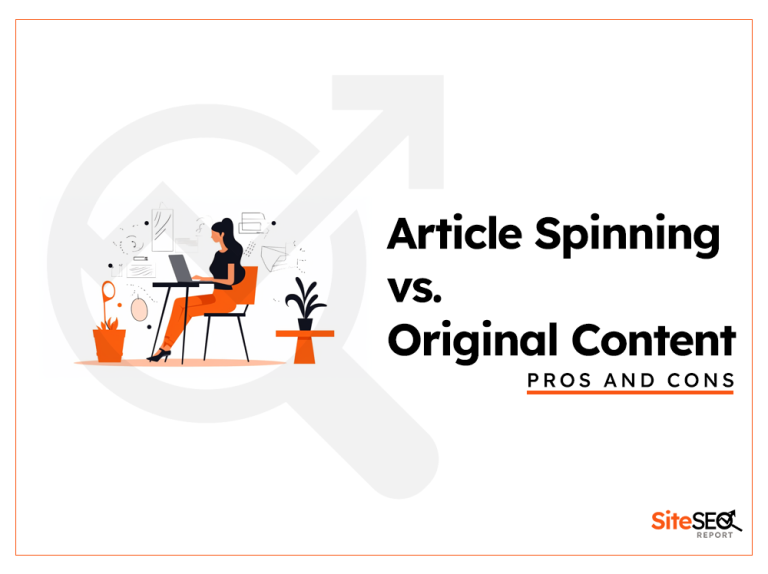In the mobile-first world, speed is king. One of the main culprits of slow mobile sites? Heavy images.
Let’s dive into how to optimize them for lightning-fast load times.
Why Image Optimization Matters
Big, bulky images eat up bandwidth. On mobile devices, where users might have limited data or weaker connections, this can lead to frustratingly slow load times. Optimized images ensure a smooth, user-friendly experience and can even boost your site’s SEO.
Steps to Optimize Images
Choose the Right Format

- JPEG: Best for photographs or detailed images.
- PNG: Ideal for transparent backgrounds and graphics.
- WebP & JPEG 2000: Modern formats that provide excellent compression. Always check browser compatibility before using these formats.
Resize Images

Don’t just scale down images using CSS or HTML. Physically resize them to the dimensions they’ll be displayed at.
<img src="image.jpg" alt="Description" width="300" height="200">
Compress Without Losing Quality
Use tools like TinyPNG or Compressor.io. They reduce file size without a noticeable drop in quality.
Use CSS Sprites for Icons

Combine frequently used icons into a single image and use CSS to display the parts you need. This reduces multiple image requests.
.icon {
background-image: url('icons.png');
background-repeat: no-repeat;
}
.icon1 { background-position: 0 0; }
.icon2 { background-position: -20px 0; }Implement Lazy Loading

Images load only when they’re about to be displayed on the user’s screen, saving initial load time.
<img src="image.jpg" alt="Description" loading="lazy">
Responsive Images

Serve different image sizes based on the user’s device and screen size using the srcset attribute.
<img src="image.jpg"
srcset="image-small.jpg 320w,
image-medium.jpg 768w,
image-large.jpg 1200w"
sizes="(max-width: 320px) 280px,
(max-width: 768px) 700px,
1200px"
alt="Responsive Image">Progressive Image Loading
Display a low-quality image first, then progressively load higher-quality versions.
<img src="image-low.jpg"
alt="Progressive Loading Image"
loading="lazy"
sizes="(max-width: 600px) 100vw, 600px"
data-srcset="image-low.jpg 400w,
image-medium.jpg 800w,
image-high.jpg 1200w">
Optimize Delivery with CDNs
Use a Content Delivery Network to distribute your images from servers closer to the user’s location.
Server-Side Compression
For those working with server-side code, libraries like imagemin can be invaluable.
JavaScript Libraries for Image Loading
Tools like lazysizes or lozad.js can help with lazy loading and responsive images.
https://github.com/verlok/vanilla-lazyload
Frequently Asked Questions
Why can’t I just use CSS to scale down large images?
While CSS can resize images, the user still has to download the full-size image. Physically resizing the image reduces its file size, speeding up load times.
What’s the difference between lossy and lossless compression?
Lossy compression reduces file size by removing some image data, which can affect quality. Lossless compression reduces file size without losing any quality but might not reduce the size as much as lossy.
How does lazy loading help in mobile optimization?
Lazy loading ensures that images only load when they’re about to be viewed. This means users don’t waste time or data downloading images they might never see.
Can I use the same optimized images for desktop and mobile?
It depends on your design. If mobile and desktop versions use images at the same dimensions, then yes. Otherwise, consider creating different image sizes for different devices.
Conclusion
Optimizing images isn’t just a good practice—it’s essential for the modern mobile web. With the right techniques, codes, and tools in hand, you can ensure your site offers a swift, seamless experience for every user, every time.