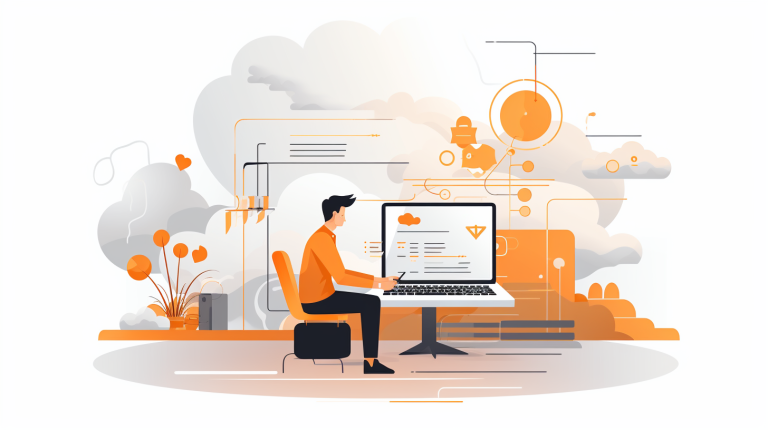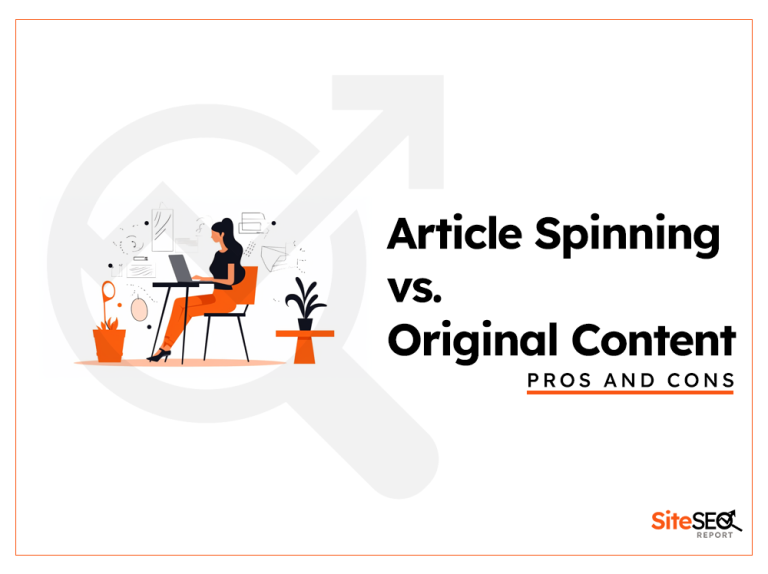Imagine you’re looking at a shelf full of plain, white cereal boxes. Suddenly, one box stands out with bright colors, pictures, and extra details.
That’s what rich snippets do for your website on search engines—they make it pop!
A rich snippet provides extra information compared to the regular search results. It’s like adding sprinkles to your ice cream!
Different Types of Rich Snippets
- Review Stars: Shows star ratings for products or services.
- Recipes: Displays ingredients, cooking time, and even a photo of the dish.
- Products: Highlights prices, availability, and product details.
- Events: Lists details about events like concerts or webinars.
- Music: Shows song lists and sometimes lets you play a sample.
- Videos: Provides a thumbnail and sometimes a preview of a video.
- Articles: Especially for news or blogs, it can show the headline and a brief snippet.
- Businesses and Organizations: Displays useful information like contact details.
How to Add Rich Snippets to Your Website
We’ll use something called “structured data” to tell search engines about the extra details we want to show. Think of it as giving hints to Google about what our content is about.
1. Review Stars
How to Use: Add details about the item being reviewed and the rating.
Example
<script type="application/ld+json">
{
"@context": "http://schema.org/",
"@type": "Review",
"itemReviewed": {
"@type": "Product",
"name": "Magic Pencil"
},
"reviewRating": {
"@type": "Rating",
"ratingValue": "5",
"bestRating": "5"
},
"author": {
"@type": "Person",
"name": "Johnny"
}
}
</script>- Purpose: Display user reviews and ratings for products or services.
- Properties:
- itemReviewed: Specifies the item that was reviewed.
- reviewRating: Contains the rating of the item.
- ratingValue: The rating given, usually a number.
- bestRating: The highest value in the rating system.
- author: The person or organization that wrote the review.
2. Recipes
How to Use: Share ingredients, steps, and cooking time.
Example:
<script type="application/ld+json">
{
"@context": "http://schema.org/",
"@type": "Recipe",
"name": "Chocolate Chip Cookies",
"image": "http://example.com/cookie.jpg",
"description": "Yummy cookies with chocolate chips.",
"ingredients": [
"2 cups of flour",
"1 cup of chocolate chips"
],
"cookTime": "PT30M"
}
</script>- Purpose: Show details about a recipe, including ingredients, cooking time, and calories.
- Properties:
- name: Name of the recipe.
- image: A picture of the finished dish.
- description: A brief summary of the recipe.
- ingredients: List of ingredients needed.
- cookTime: How long it takes to cook.
- recipeYield: How many servings it makes.
- recipeInstructions: Step-by-step cooking instructions.
3. Products
How to Use: Highlight the product’s price and availability.
Example
<script type="application/ld+json">
{
"@context": "http://schema.org/",
"@type": "Product",
"name": "Super Cool Sneakers",
"image": "http://example.com/sneakers.jpg",
"description": "Stylish and comfy sneakers for all ages.",
"offers": {
"@type": "Offer",
"price": "49.99",
"priceCurrency": "USD",
"availability": "InStock"
}
}
</script>- Purpose: Display information about a product, including its price, availability, and reviews.
- Properties:
- name: Name of the product.
- image: Image of the product.
- description: Details about the product.
- offers: Contains details about the price and availability.
- price: How much the product costs.
- priceCurrency: The currency of the price (e.g., USD, EUR).
- availability: If the product is in stock or out of stock.
4.Events
<script type="application/ld+json">
{
"@context": "http://schema.org/",
"@type": "Event",
"name": "Rock Concert",
"startDate": "2023-12-01T20:00",
"endDate": "2023-12-01T23:00",
"location": {
"@type": "Place",
"name": "Rock Arena",
"address": "123 Rock Street, Rockville"
},
"price": "50"
}
</script>- Purpose: Show details about an event, including its date, location, and ticket details.
- Properties:
- name: Name of the event.
- startDate: When the event starts.
- endDate: When the event ends.
- location: Where the event takes place.
- address: The address of the event location.
- price: Cost to attend the event.
5. Music
<script type="application/ld+json">
{
"@context": "http://schema.org/",
"@type": "MusicAlbum",
"name": "Rocking Tunes",
"byArtist": "The Rock Band",
"releaseDate": "2023-01-01",
"track": {
"@type": "MusicRecording",
"name": "Rock Anthem",
"duration": "PT5M"
}
}
</script>
- Purpose: Display information about a song or album.
- Properties:
- name: Name of the song or album.
- artist: The musician or band.
- album: If it’s a song, the album it’s from.
- releaseDate: When the song or album was released.
6.Videos
<script type="application/ld+json">
{
"@context": "http://schema.org/",
"@type": "VideoObject",
"name": "Amazing Nature",
"description": "A short documentary about nature.",
"thumbnailUrl": "http://example.com/thumbnail.jpg",
"uploadDate": "2023-01-01T08:00:00+08:00"
}
</script>- Purpose: Show details about a video, including a thumbnail, duration, and description.
- Properties:
- name: Title of the video.
- description: A brief summary of the video.
- thumbnailUrl: A small image from the video.
- uploadDate: When the video was uploaded.
7.Articles
<script type="application/ld+json">
{
"@context": "http://schema.org/",
"@type": "NewsArticle",
"headline": "Moon Landing Achieved!",
"image": "http://example.com/moon.jpg",
"datePublished": "2023-01-01",
"author": {
"@type": "Person",
"name": "Astronaut Alex"
}
}
</script>- Purpose: Highlight news or blog articles.
- Properties:
- headline: The article’s title.
- image: An image from the article.
- datePublished: When the article was published.
- author: Who wrote the article.
8. Businesses and Organizations
<script type="application/ld+json">
{
"@context": "http://schema.org/",
"@type": "Organization",
"name": "Tech Innovators Inc.",
"telephone": "+1-800-555-1234",
"address": "123 Tech Lane, Silicon Valley, CA",
"logo": "http://example.com/logo.jpg"
}
</script>- Purpose: Display information about a business or organization, including contact details.
- Properties:
- name: Name of the business or organization.
- telephone: Contact number.
- address: Physical address.
- logo: The logo of the business or organization.
Each of these examples provides a basic structure for the respective rich snippet type. Depending on the specific needs of your content, you might need to add or adjust certain properties. Always refer to the official Schema.org documentation for a comprehensive list of properties and their expected values.
Tips for Success
- Stay Relevant: Only add details that match your content. Don’t add a recipe snippet to a product page!
- Test Your Work: Google has a tool called the Rich Results Test where you can check if you did everything right.
- Be Patient: After adding the snippets, it might take some time for them to show up in search results.
Frequently Asked Questions
What’s the difference between a snippet and a rich snippet?
A snippet shows the page’s title, URL, and a small description. A rich snippet adds extra details like stars, images, or prices.
Do rich snippets improve my website’s ranking?
Directly, no. But they can make your site more attractive, leading to more clicks!
Can I use more than one rich snippet type on a page?
Yes, but make sure they’re relevant to the content.
What if I make a mistake in my structured data?
Google’s Rich Results Test will help you catch errors. Fix them to ensure your rich snippets display correctly.
Do all search engines support rich snippets?
Most modern search engines do, but they might display them differently.
Conclusion: Making Your Website Sparkle
Rich snippets are like the cherry on top for your website in search results. By adding them, you provide extra information and make your site stand out. So, go ahead, sprinkle some magic on your website!
Note: This guide simplifies the technical aspects of rich snippets for easier understanding. Always refer to official documentation for comprehensive details.