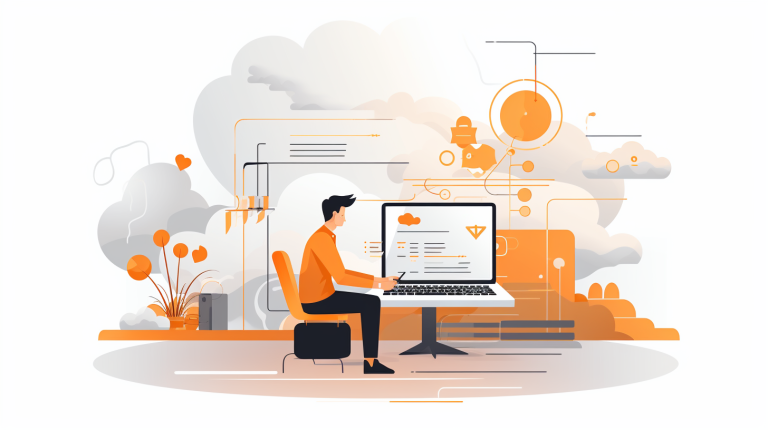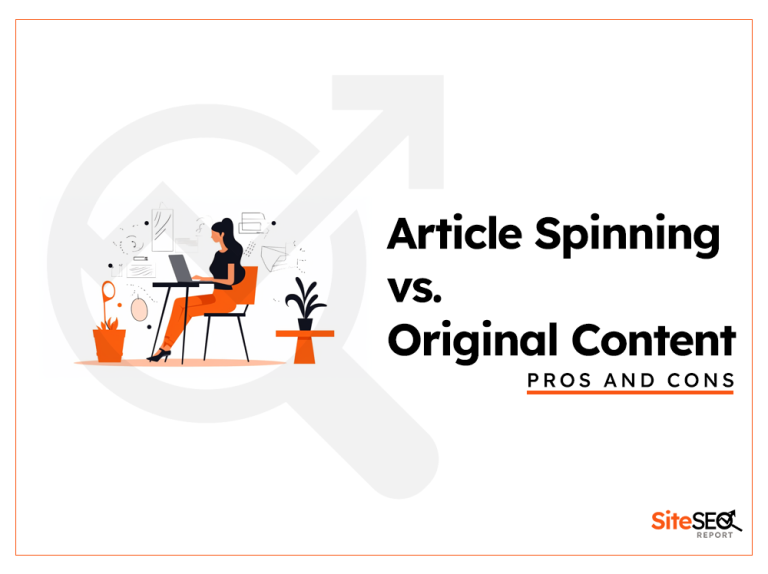In the internet age, how your content is presented across platforms can be just as crucial as the content itself.
Enter Open Graph and JSON-LD, two giants in the realm of structured data. But which should you use, and when?
Let’s break it down.
Understanding the Basics
- Open Graph (OG): Developed by Facebook, Open Graph is a protocol that allows a webpage to become a rich object in a social graph. It’s primarily used to integrate web pages into the social platform and dictate how URLs are displayed when shared on social media.
- JSON-LD: Standing for “JavaScript Object Notation for Linked Data,” JSON-LD is a method of encoding Linked Data using JSON. It’s a schema markup format recommended by Google, making it essential for SEO.
Syntax Comparison: Open Graph vs. JSON-LD
| Aspect | Open Graph | JSON-LD |
|---|---|---|
| Format | Meta tags in the <head> section | Script tags, usually in the <head> section |
| Data Type Declaration | <meta property="og:type" content="type_here"/> | "@type": "TypeHere" within the script |
| Title | <meta property="og:title" content="Title Here"/> | "name": "Title Here" |
| Image | <meta property="og:image" content="URL_here"/> | "image": "URL_here" |
| URL | <meta property="og:url" content="URL_here"/> | "url": "URL_here" |
| Description | <meta property="og:description" content="Description Here"/> | "description": "Description Here" |
Open Graph (OG) properties and their JSON-LD equivalents
| Open Graph Property | JSON-LD Property | Description |
|---|---|---|
og:title | headline | The title or headline of the content. |
og:description | description | A brief description of the content. |
og:image | image | URL of the image representing the content. |
og:url | url | Canonical URL of the content. |
og:type | @type | Type of the content (e.g., Article, Video, etc.). |
og:site_name | publisher.name | Name of the website or platform publishing the content. |
og:locale | N/A (No direct equivalent) | Locale or language of the content. |
og:video | video | URL of a video associated with the content. |
og:audio | audio (less common) | URL of an audio file associated with the content. |
og:published_time | datePublished | Date when the content was first published. |
og:modified_time | dateModified | Date when the content was last modified. |
og:author | author.name | Name of the author of the content. |
Remember, while many properties align between Open Graph and JSON-LD, the two standards serve different primary purposes. Open Graph is tailored for social media sharing, while JSON-LD is designed for search engine optimization and structured data representation. As a result, there might be some properties that don’t have direct counterparts between the two.
When and Why to Use Each
- Open Graph: Best for social media integration. If your primary goal is to optimize how your content appears when shared on platforms like Facebook, Instagram, or LinkedIn, OG is the way to go.
- JSON-LD: Essential for SEO. If you’re looking to enhance your content’s visibility on search engines and benefit from rich results, JSON-LD should be your go-to.
Using Both: A Harmonious Coexistence
There’s no rule against using both Open Graph and JSON-LD on the same page. In fact, doing so can ensure your content is optimized for both search engines and social media platforms. By covering all bases, you maximize visibility and engagement.
Examples
Open Graph
<head> <meta property="og:title" content="The Ultimate Guide to Baking"/> <meta property="og:image" content="https://example.com/baking-guide.jpg"/> <meta property="og:url" content="https://example.com/baking-guide"/> <meta property="og:description" content="Discover the secrets of baking perfection!"/> </head>
JSON-LD
<script type="application/ld+json">
{
"@context": "https://schema.org",
"@type": "Article",
"name": "The Ultimate Guide to Baking",
"image": "https://example.com/baking-guide.jpg",
"url": "https://example.com/baking-guide",
"description": "Discover the secrets of baking perfection!"
}
</script>How to Test Open Graph and JSON-LD Implementations
Ensuring that your Open Graph and JSON-LD implementations are correctly set up is crucial for optimal performance on social media platforms and search engines, respectively. Here’s a guide on how to test both.
Testing Open Graph Implementation
Facebook’s Sharing Debugger
- Purpose: This tool allows you to see how your content will appear when shared on Facebook. It also identifies any errors with your Open Graph meta tags.
- How to Use:
- Navigate to the Sharing Debugger.
- Enter the URL of the page you want to test.
- Click “Debug.”
- Review the output. It will display how your link appears and list any errors or warnings related to your Open Graph tags.
LinkedIn Post Inspector
- Purpose: Similar to Facebook’s tool but for LinkedIn. It previews how your content will look when shared on LinkedIn.
- How to Use:
- Go to LinkedIn Post Inspector.
- Enter your URL.
- Click “Inspect.”
- Review the results to see how your content will appear on LinkedIn and to check for any issues.
Testing JSON-LD Implementation
- Google’s Rich Results Test:
- Purpose: This tool checks the structured data on your page to verify if it’s eligible for rich results in Google Search.
- How to Use:
- Visit Rich Results Test.
- Enter your URL or paste your code directly.
- Click “Test URL” or “Test Code.”
- The tool will display if the page is eligible for rich results and highlight any errors or warnings in your structured data.
- JSON-LD Playground:
- Purpose: This tool is useful for validating and visualizing the JSON-LD markup.
- How to Use:
- Navigate to JSON-LD Playground.
- Paste your JSON-LD code in the input box.
- The tool will automatically validate the code and provide a visual representation. Any errors or issues will be highlighted.
Frequently Asked Questions
Is Open Graph only for Facebook?
While developed by Facebook, Open Graph meta tags are used by several other platforms, including LinkedIn and Twitter (though Twitter also has its own card tags).
Can I use JSON-LD for social media?
While JSON-LD is primarily for search engines, some social platforms may recognize and use its structured data. However, for best results on social media, Open Graph is recommended.
Where should I place the JSON-LD script?
Typically, the JSON-LD script is placed in the <head> section of your HTML.
Does Google prefer JSON-LD over other structured data formats?
Yes, Google recommends JSON-LD for structured data whenever possible.
How do I test my Open Graph implementation?
You can use Facebook’s Sharing Debugger to preview how your content will appear and check for errors.
How do I validate my JSON-LD markup?
Google’s Rich Results Test is an excellent tool for validating JSON-LD and previewing rich results.
Can incorrect structured data harm my SEO?
Misleading or incorrect structured data can lead to penalties, so always ensure your markup accurately represents your content.
Do all search engines use JSON-LD?
While many modern search engines recognize JSON-LD, it’s always a good idea to check the documentation for any specific search engines you’re targeting.
Is there a limit to how many Open Graph tags I can use?
While there’s no strict limit, it’s essential to only use relevant tags to avoid clutter and potential confusion.
Can I use other structured data formats with JSON-LD?
Yes, you can use multiple structured data formats on a single page, but ensure there’s no conflicting or duplicate information.
Conclusion: Structured Data – A Dual Approach
In the battle of Open Graph vs. JSON-LD, there’s no definitive winner. Each has its strengths, catering to different platforms and objectives. By understanding their nuances and implementing them effectively, you can ensure your content shines, whether on search engines or social media.